Earlier this year Microsoft discontinued security updates for Windows XP with Service Pack 2, and Windows Vista with no service packs. I'm still seeing a lot of machines out there without the latest service packs installed, most of which are now out of support.
Users running Windows Vista without any service packs have not had any security updates for over four months now. That should set some alarm bells ringing. Those on Windows XP SP2 might have noticed this month's patch Tuesday being somewhat quiet. That's because you're not getting your updates!
I generally recommend people to install service packs as they're released. However I do come across other IT support people recommending people to "wait". Of course in reality they end up waiting so long they forget to install it and reach end-of-life for their version, blissfully unaware that their machine is now vulnerable to dozens of exploits with more increasing every month.
As of this post Windows XP's latest service pack is version 3, and Windows Vista's is version 2.
How to check with Windows XP
Click Start
-> Right-click My Computer
--> Click Properties in the menu
That will open the following window:

Your service pack version will be indicated within the red box. If you have less than Service Pack 3, or no service pack is listed you should upgrade now.
How to check with Windows Vista
Click Start
-> Right click Computer
--> Click Properties in the menu
That will open the following window:
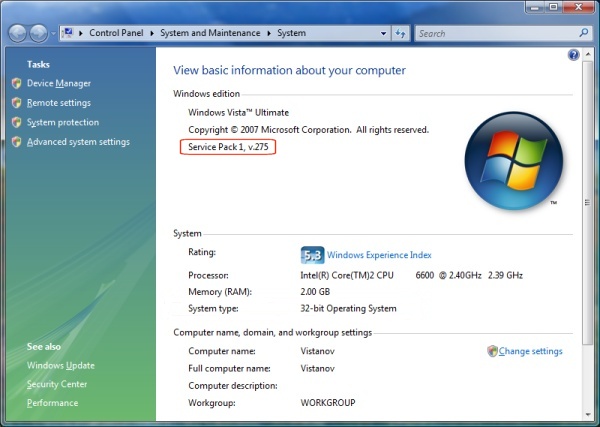
Your service pack version will be indicated in the red box. If there is nothing listed there, then you do not have any service pack installed. In that case you should upgrade now. Service Pack 1 is still supported, however I'd still recommend upgrading.
How to upgrade
The fastest way to do this would be to check Windows Update. On Windows XP or Windows Vista you can click Start -> All Programs -> Windows Update.
If for some reason Windows Update isn't listing any service packs, check to make sure the update hasn't been hidden, on Windows Vista you can do this by clicking 'Restore hidden updates'. If it still isn't showing up, then download the full installers manually. Here's Windows XP SP3 and Windows Vista SP2.
So do yourself a favour and just check to make sure your machines are up to date.