By default Windows 7 no longer shows the Recent Items list in the Start Menu by default. Instead it prefers to use the Jump lists, for example Windows Explorer will show recent folders etc, Windows Media Player will show frequent or recent albums played etc.
But you can still enable the Recent Items list if you're being nostalgic.
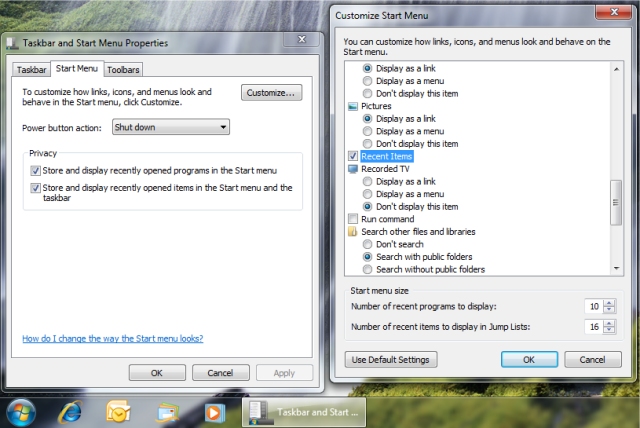
- Right-click on the Start Menu
- Select Properties from the menu, this will open the Taskbar and Start Menu Properties window
- Select Customize... from the Start Menu tab, this will open the Customize Start Menu window
- Scroll down to Recent Items, and check the box.
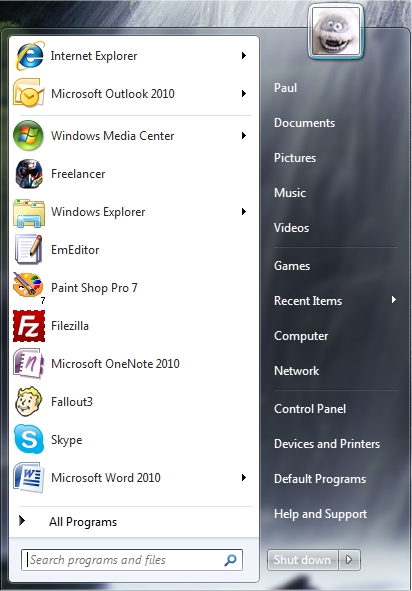
This will enable Recent Items, and again show the link on the Start Menu.